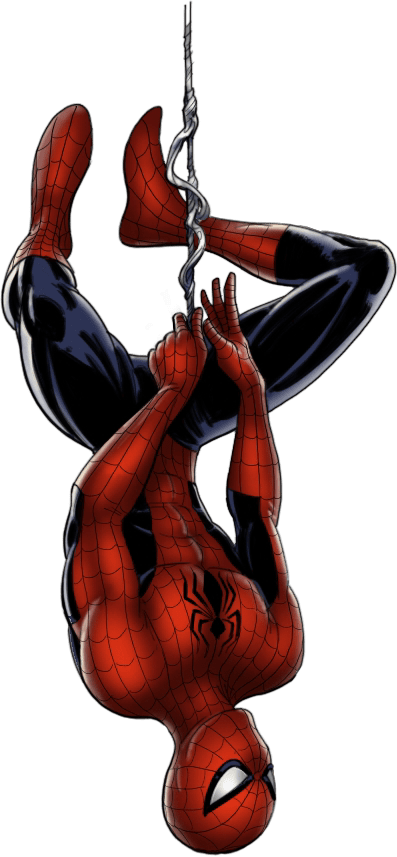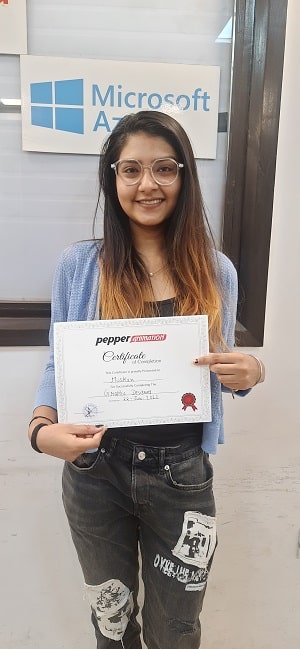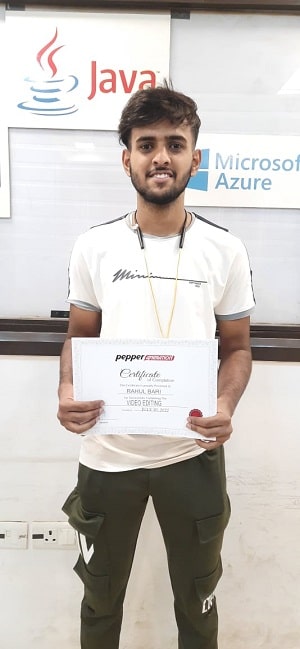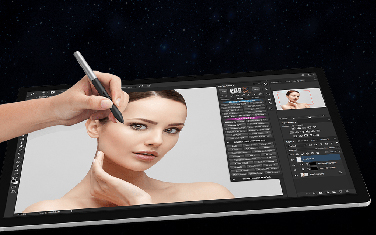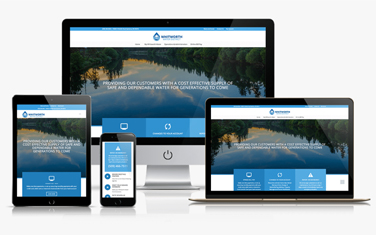Advanced Diploma in Graphic Designing and Motion Graphics
Pepper Animation 1 Year Diploma Course
✔ Fees: ₹120000 | ₹85,000
✔ Duration : 1 Year
✔ Placement Assistance
✔ Live Experience in Pepper Animation Studio
⭐⭐⭐⭐⭐ 4.9 (1665 ratings)
Request a Call Back!
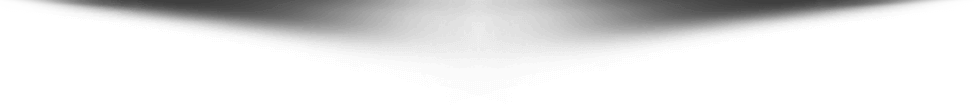
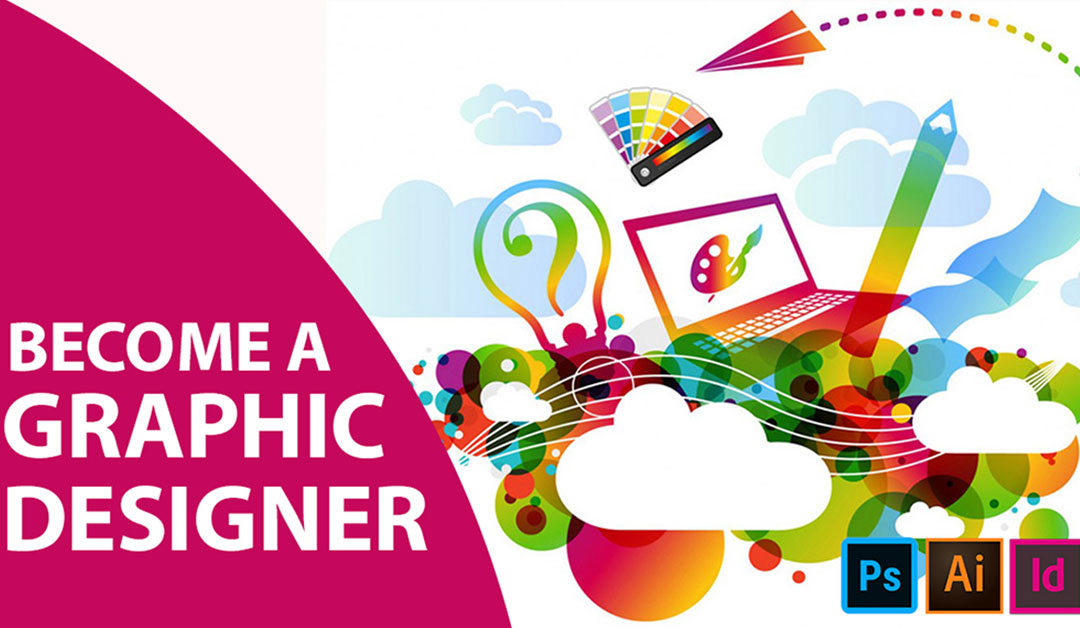
About Course
Motion Graphics is the perfect course for those taking a fresh leap into the world of motion graphics, those wanting to sharpen their existing skills, and everyone in between.
Covering the fundamental principles that go into making exceptional motion graphics—concept, design, animation, 3D design, rendering and compositing—this course has been created with professional output in mind.
This course will cover the core processes involved in conceptualizing and executing a motion graphics sequence, using tried and tested industry-standard methods.
Become a Graphic Designer & Motion Graphics Artist
Graphic design is the process of visual communication and problem solving through the use of typography, photography, and illustration.
The field is considered a subset of visual communication design, but sometimes the term “Graphic Design” is used synonymous.
Graphic designing is a profession that helps you to draw your imaginations and ideas in a more professional way helpful in attracting an audience.
The need for talented Graphic Designers has increased manifolds with the growing digitalization globally.
Course Content
Design helps us understand the world better, and it’s patterned to allow us to keep up with the times.
You should always be conscious of the latest trends in graphic design, whether you are a designer, developer, or a newbie. This course is a testament to the latest trends in the field of graphic design, this year.
Software
- Fundamentals of Computer
- Canva
- Adobe Illustrator
- Adobe Photoshop
- Adobe Indesign
- Adobe Premier Pro
- Adobe Animate CC
- Adobe After Effects
- AI Tools
Job Profiles
Graphic Designer | Visualizer | Publisher | Photo Editor | DTP Operator | Cartoonist | Illustrator | Artist Advertisement Co. jobs | 3D Modeler | Lighting Artist | Texturing Artist | Rendering Artist | Rigging Artist
Advanced Diploma in Graphic Designing and Motion Graphics Course Modules
Blank
Module 1 - Canva, PhotoShop, Illustrator, InDesign
- Fundamentals of Computer & internet
- Introduction to Graphic Designing
- Vector and Raster Graphics
- Color & graphics contents
- Image Formats
- Basic art & sketching
- Online Tools and Techniques
Canva
- Setting Up Canva
- Technical requirements, What is Canva?, Setting up your Canva account
- Setting up folders for organization, Creating folders.
Discovering and Editing Templates
- Finding and editing your templates
- Changing the colors, Changing images on a template and Changing the text and font
- Starting and finding your designs
- Using lines and shapes and Text effects and fonts
Tools and Features for Using Elements and Images
- Adding elements into the mix
- Editing chosen element
- Adding and editing images
- Smartmockups
- Shadows, Frames
- Changing the background
Designing Eye-Catching Graphics through Useful Features
- Grouping elements, Aligning and spacing text, Rulers and margins for print
- Locking elements, Changing the transparency, Resizing your designs
- Positioning elements front to back, The Background Remover tool
Downloading and Sharing Your Designs
- How to download and share a design
- Creating clickable links
- Creating QR code
- Animated Design
Printing your Designs
- Printing templates
- Flatten PDF, Color Profile
- Designing multi-page documents for print
Adobe Photoshop CC
- Interface, Tools, Keyboard Shortcuts and Document Settings
- Image Retouching and Color Grading
- Image Selections and Masking
- Image Manipulation and Special Effects
- 3D MockUp Designing
- Filters, Luts, and Actions
- GIF and Animations
- UI and Website Layout Designing
- Social Media Creatives Designing
- Printing/Publishing Techniques
Adobe Illustrator CC
- Interface, Tools, Keyboard Shortcuts and Document Settings
- Professional Illustration
- Creating 3D Text and Objects
- Perspective Illustration
- Vector Portraits and Advance
- Illustration Isometric Illustrations
- Typography Techniques Printing/Publishing Techniques
Adobe InDesign CC
- Introduction to the Workspace
- Getting to Know InDesign
- Setting Up a Document and Working with Pages
- Working with Objects
- Flowing Text
- Editing Text
- Working with Typography
- Working with Color
- Working with Styles
- Importing and Modifying Graphics
- Creating Tables
- Working with Transparency
- Printing and Exporting
- Creating Adobe PDF Documents with Form Fields
- Exporting for E-Readers
- Working with Long Documents
Module 2 - Premiere Pro, Animate, After Effects
Adobe Premiere Pro
- Interface, Tools, Keyboard Shortcuts, and and Document Settings
- Understanding Tools an Timeline
- Color Correction and Image Effects
- Chroma, Ultra and Color Key
- Effects Control and Keyframe
- How to Apply Tittles and Sub Tittles
- Working on Multiple Video Footage
After Effects
- Interface, tools
- Animating Illustrator files
- Animating Photoshop files
- Animating 2d to 3d layers
- Character rigging
- Walk cycle animation
- Lip sync animation
- Face rigging part1
- Face rigging part2
- Face animation
- How to use puppet tool for animation
- Animating texts, creating path animations
- Neon text animation, using Saber plugin
- Particle effect using Trapcode plugin
- Creating scribbles
- Creating ink reveal slideshows
- How to use Camera
- Removing Chroma key
- Object Removal
- Camera tracking
- 1 point or 2 point tracking
- 4 point tracking
- Rotobrush tool
- Compositing using Element 3D
Adobe Animate
- Interface
- Tools Keybord
- Shortcuts and Document Settings
- Drawing Tool, Symbols and Library
- Frame by Frame Animation With Onion Skin 4Classic, Motion and Shape Tween
- Creation Stick Animations
- Character Walk Cycles
- Character Body Movments and Facial Expression 8 Character Ringing
- Working With Sound
- Auto Lip Sync
- Text Animation
- Creating Special Effects – Snow, Fire and Rain
- Working With Camera Tool
- Working With Buttons and Action Panel
- Portfoilo and Presentation
Module 3 - AI Tools
- AI Tools
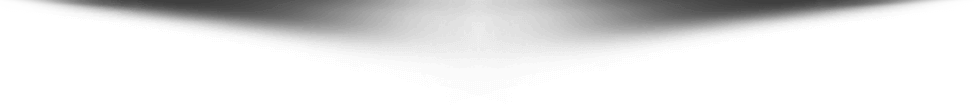
Certifications
Pepper Animation Studio

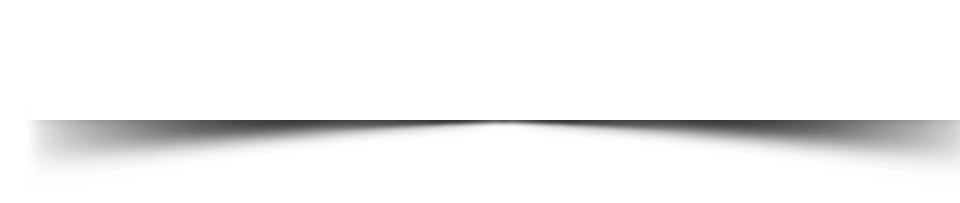
Student’s Work

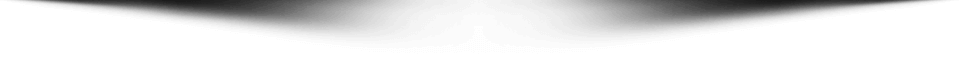
Start Learning Job Oriented Courses
Diploma in Animation and VFX Prime
1 Year Diploma Course
Duration: 1 Year.
⭐⭐⭐⭐⭐ 4.9 (1268 ratings)
Fees: ₹1,10,000
Advanced Diploma in Film Making Course
1 Year Diploma Course
Duration: 1 Year.
⭐⭐⭐⭐⭐ 4.9 (1098 ratings)
Fees: ₹1,10,000
Diploma in Graphic Design & Motion Graphics
1 Year Diploma Course
Duration: 1 Year.
⭐⭐⭐⭐⭐ 4.9 (1465 ratings)
Fees: ₹1,10,000
Student’s Testimonial