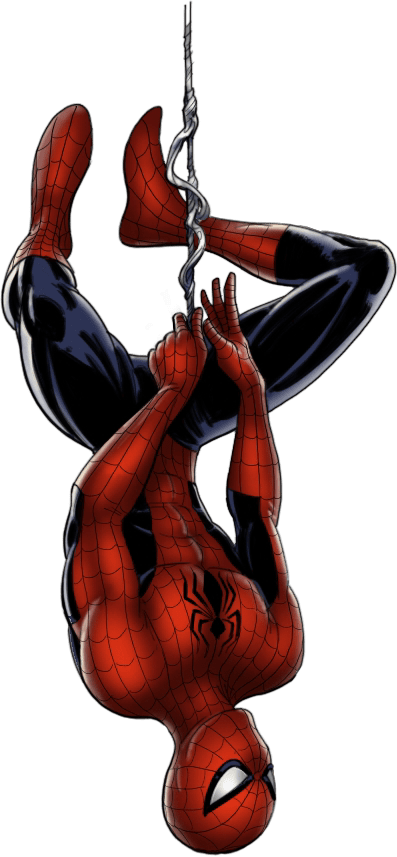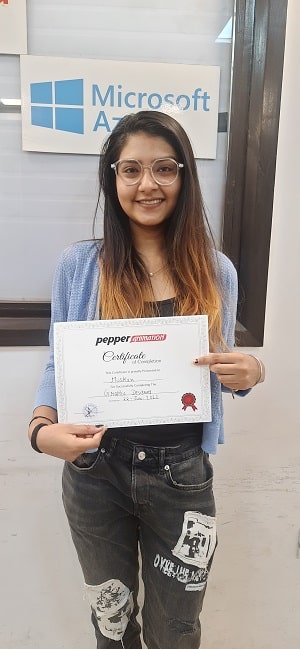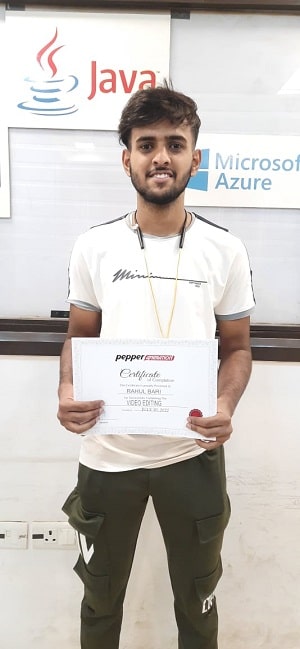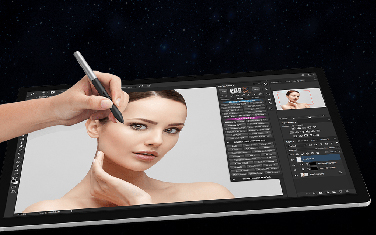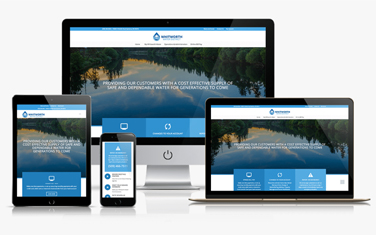Adobe InDesign Training
Learn Adobe InDesign complete course from Pepper Animation Institute.
✔ Duration : 30 days
✔ Placement Assistance
✔ Online and Offline Classes Available
✔ Live Experience in Pepper Animation Studio
⭐⭐⭐⭐⭐ 4.9 (1968 ratings)
Request a Call Back!
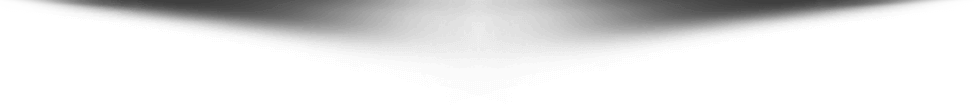

Adobe InDesign CC 2021
With Adobe InDesign 2021 you can design everything from stationery, flyers, and posters to brochures, annual reports, magazines, and books.
With professional layout and typesetting tools, you can create multicolumn pages that feature stylish typography and rich graphics, images, and tables. And you can prep your documents for printing in just a few clicks.
Best Adobe InDesign Training Course in Rohini, Pitampura, Delhi
Design faster and smarter with tools built for collaboration. In Design integrates seamlessly with Adobe InCopy CC, so you can work on layouts simultaneously with writers and editors.Import comments and edits from PDFs to see all your feedback.
And share text, colors, graphics, and more with team members through Creative Cloud Libraries. Adobe InDesign 2020 allows you to create simple flyers, brochures and presentations plus you can create it all with Adobe InDesign.
It allows you to add the media content into your documents and export them to the Flash. It has got Alternate Layout feature which lets you reconfigure the same InDesign file and repurpose layouts for various page dimensions as well as devices.
Features of Adobe Indesign CC 2021
● Customize PDF forms
● More accessible Adobe Fonts
● Control scale arrow pointers
● Simplified search as Adobe Stock
● New features the Creative Cloud the Libraries
● Improving the Creative Cloud, the Assets
● Access to store Type kit the Marketplace
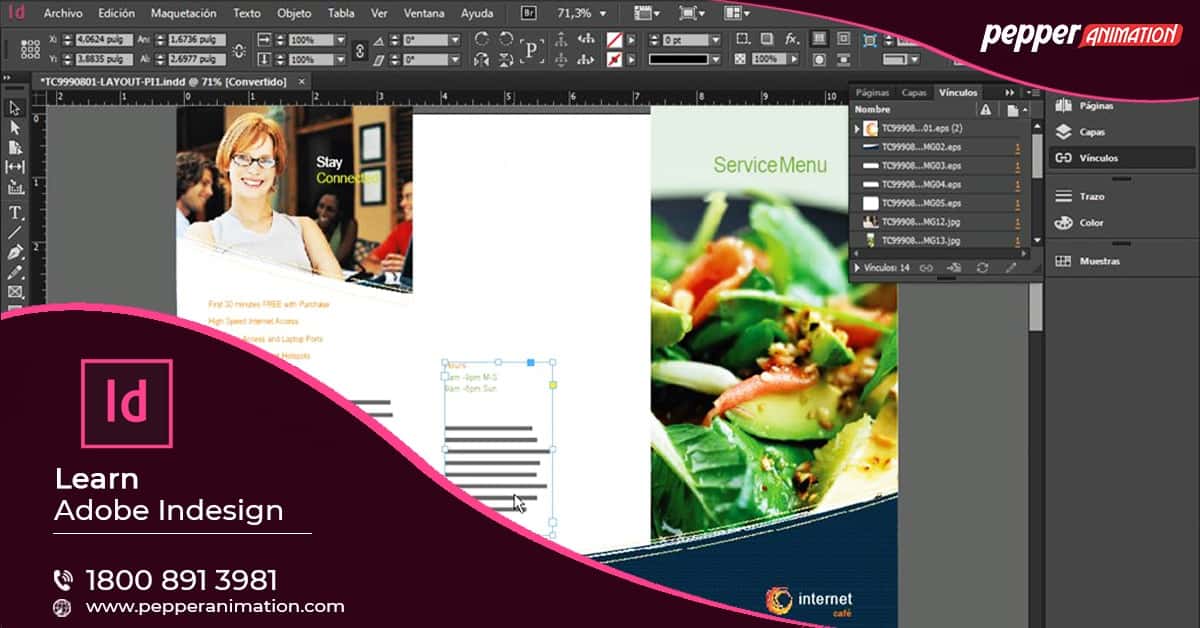
Adobe InDesign Training in Rohini
Are you looking for the best Adobe InDesign course in Rohini? Pepper Animation is the right destination for you. We offer a next-generation education under the guidance of our experts.
With our online Adobe InDesign course, you can learn the strategies of mastering interactive page layout, typography and many more in no time.
We train you with advanced software that offers you precise control over interactivity, page layout and typography. It gives complete control to the designers for crafting spectacular publications.
Considered one of the most popular page design tools, Adobe InDesign is a must-learn tool for the designers of the contemporary generation. With extensive knowledge of the tool, you can create magazine, books, newspapers, posters, flyers etc. for both the print and digital industry.
Who can join us?
- 10th, 12th or Equivalent course candidate
- BCA/MCA, B.sc (IT), B.Tech, M.Tech, B.sc(CS)
- Diploma Candidates
Course content in our Adobe InDesign expert course
As the best Adobe InDesign training institute in Rohini, we offer a comprehensive course in Adobe InDesign and prepare you with holistic knowledge. Here’s what you will learn in the course of our curriculum:
- Introduction to Adobe InDesign
- Workspace in InDesign
- Images Linking
- Creating New Documents
- Scaling and Rotating Image
- Placing images in Grid Information
- Places different images and grouping
- Repairing as well as replacing image links
- Applying Effects to Images
- Adding Corner Effects to any frames
- Introduction to Swatches
- Applying a Baseline Grid
- Apply Swatches to the Frames
- Creating Basic Text Frames
- Adding and Deleting Images
- Applying Colour to text and Text framing
- Gradient Feather Tool
- Basic Text and Paragraph Formatting
- Text Wrap
- Library in Adobe InDesign
- Setting Tabs
- Master Pages
- Page Numbering
- Duplicating master pages
- Pre Flight Checks
- Character styles
- Clipping paths
- Text on a Path
- Compound paths
- Pathfinder
- Advanced Effects
- Packaging
- Pen Tool
- Creation of a PDF in Adobe InDesign
- Creating a table
- Copy and paste table content
- Using cells
- Adding texts to the tables
- Importing a table
- Converting tables and text
- Editing table options
- Defining columns and rows
- Using graphics in cells
- Merging cells
- Creating and storing a new swatch
- Applying Live Corner Effects
- Applying colour to text as well as the frames
- Applying strokes to text
- Creating a tint reduction
- Using the Eyedropper
- Updating and editing colours
- Working with gradients
- Using and storing spot colours
Why Choose Us
- We offer the best Adobe InDesign training in Rohini. Our experts have significant exposure to the industry and can properly guide you.
- We offer job guidance and can assist you in finding the right path in your career.
- Our job-centric course will help you to get your dream job in the print and digital industry.
- We offer one-to-one training and take care of each student.
Hurry up and enrol with us.
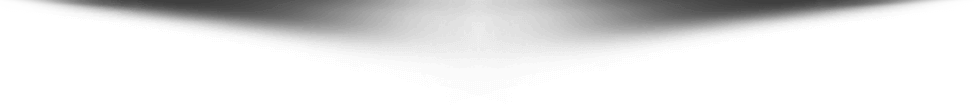
Certifications
Pepper Animation Studio

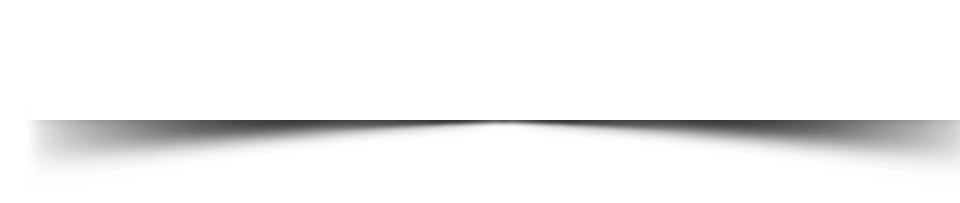
Student’s Work

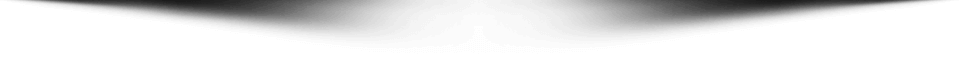
Start Learning Job Oriented Courses
Diploma in Animation and VFX Prime
1 Year Diploma Course
Duration: 1 Year.
⭐⭐⭐⭐⭐ 4.9 (1268 ratings)
Fees: ₹1,10,000
Advanced Diploma in Film Making Course
1 Year Diploma Course
Duration: 1 Year.
⭐⭐⭐⭐⭐ 4.9 (1098 ratings)
Fees: ₹1,10,000
Diploma in Graphic Design & Motion Graphics
1 Year Diploma Course
Duration: 1 Year.
⭐⭐⭐⭐⭐ 4.9 (1465 ratings)
Fees: ₹1,10,000
Student’s Testimonial