Which one is better to use to write? A pencil or a pen?
If you think it depends, YES, that’s correct. It depends on what, when, why, and how. Photoshop and CorelDRAW are both fantastic tools utilized by design and graphics professionals all over the planet for different applications, and you utterly can’t say which one is better as both serve different purposes.
Photoshop and CorelDRAW are two software used for entirely distinct jobs. Although they belong to the same software category – Graphics Editors, they work on images of different types: Adobe Photoshop is a raster image editor, while CorelDRAW is a vector image editor.
Photoshop
Adobe Photoshop is a powerful manipulation and photo editing program on the market. Its uses vary from the full-featured editing of huge batches of photos to creating elaborate digital drawings and paintings that imitate those done by hand.
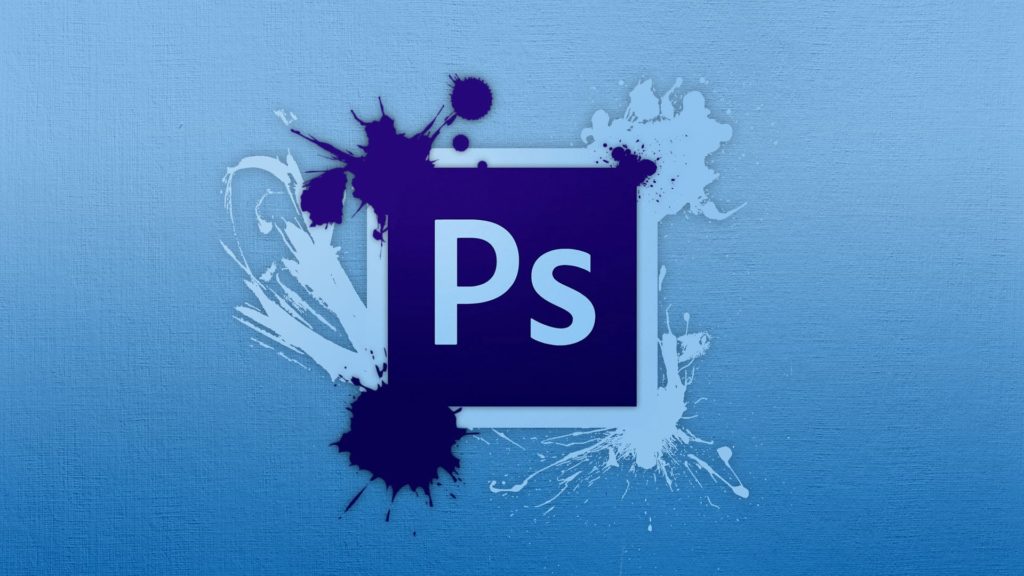
It is a raster graphics editing program and is used to edit photos and design graphics for paint illustrations or web and even digital painting. Raster meaning that it’s pixel-based.
CorelDRAW
CorelDRAW is a software program developed and released by Corel Corporation. This software is a robust graphics suite, offering several features and tools for its users to edit graphics. These features include color balancing, contrast adjustment, adding special effects like borders to images, and it can work with multiple pages and multiple layers.
It is a vector graphics tool and is employed mostly for designing graphics and logos for print, and also as cartoons that makes use of more robust colors with fewer transitions. It has lossless scaling and editable nodes. Vectors are indeed scalable, so anything you produce in vectors can be resized even up to a billboard size if you like to.

A raster image is a structure or a data file that is a grid of color points or pixels on a computer monitor, paper, and other display materials and devices. They are modified using raster graphics editors. Raster images are generated by scanners, cameras, exporting from a vector editor and also directly in the raster editor.
Vector images, on the other hand, comes from geometric primitives, like splines, polygons, points, and lines, to render images in computer graphics. A Vector graphics editor usually allows you to stretch, extend, move, rotate, reflect, mow, perform fundamental affine transformations on objects, and consolidate primitives into more complex objects.

Learning any particular software application won’t get you there on its own, no more than a piano or guitar can make anyone a music genius if they had no former love of music. Nevertheless, by completely mastering a few graphics applications, you will be able to form and shape designs freely, which will significantly improve your ability to discover, create, share, and explore visually.
There’s no designer out there who ever has fully mastered each application and feature these tools have. It’s a little impossible. Evaluate how you intend to perform on what you’re doing and apply the requirements to manage the tools selection. Challenge yourself by learning to utilize the tools of the trade in the best way possible.
And most importantly, throughout your learnings and work, stay adaptable and flexible. We’ll never know what the future holds and the tools of today might not be the tools of tomorrow and years to come.
We hope this helps. All the best and happy learning!






